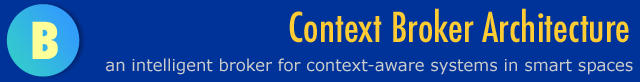|
About CTMC
 CTMC is a text messaging interface for the mobile users to interact with a Context Broker. Built to use the existing text messaging systems, users can use their SMS enabled cellphones to ask the Context Broker questions and give instructions to guide the Broker's context-aware behaviors. CTMC is a text messaging interface for the mobile users to interact with a Context Broker. Built to use the existing text messaging systems, users can use their SMS enabled cellphones to ask the Context Broker questions and give instructions to guide the Broker's context-aware behaviors.
In the context of an intelligent meeting room, CTMC is a quick and easy way for the mobile users to find out about meeting schedules, event information and status, and to receive intelligent meeting room commands that control different services based on their contexts.
CTMC is not designed to replace other forms of communication languages or user interfaces in a smart space environment. A higher goal is to experiment the use of text messaging in a pervasive context-aware system.
The design of CTMC is inspired by Upoc and Dodgeball
CTMC for the ebiquity group meetings
 A CTMC prototype has been implemented in the CoBrA Demo Toolkit to support the eBiquity Group meetings at UMBC. A CTMC prototype has been implemented in the CoBrA Demo Toolkit to support the eBiquity Group meetings at UMBC.
CoBrA in Action: a Context Broker is currently monitoring the eBiquity Group meeting schedule that is published on the web site. The Broker reads the OWL descriptions of the events, people, places, and documents that are exported by the RGB (Research Group in a Box) engine.
When reasoning about the acquired information, the Context Broker maps the data in the RGB ontologies to the corresponding ontologies in COBRA-ONT and SOUPA.
For people who are interested to try out this service, read the CTMC@eBiquity User Guide.
 If you are unable to send SMS messages, you can watch this short video demonstration. If you are unable to send SMS messages, you can watch this short video demonstration.
If you have questions, please email harry.chen@umbc.edu.
CTMC command Lists
1. List the scheduled meeting events
Syntax: qMEETING
Description: the user asks the Context Broker to list the title and the ID of today's meeting events. If no event is scheduled today, then the Broker answers no meeting event found.
Note: For the demonstration purpose, in the current implementation the Broker answers a list of all meeting events that are described in eBiquity Spring 2004 Meeting event series. The ID of an event is a 2 digits string.
2. Query a short bio description about the Speaker
Syntax: qSPEAKER [meeting-ID]
Description: the user asks the Context Broker to send a short description about the speaker of a meeting.
Note: In the current implementation, the Broker answers the following information about a speaker, the name, the associated institution, the professional title, the number of publications, the number of involved ebiquity projects.
3. Query meeting event information
Syntax: qINFO [meeting-ID]
Description: the user asks the Context Broker to send time, location, and status information about a meeting.
4. Request for follow-up documents and information
Syntax: qFOLLOWUP [meeting-ID] [email-address]
Description: the user requests the Context Broker to forward documents and resources that are associated with the meeting to a designated email address.
Note: in the current implementation, the Broker sends a brief event description, the number of people who attended the meeting, and any posted PowerPoint presentations to the designated email address.
5. Request for Task Computing commands
Syntax: qCOMMANDS [meeting-ID]
Description: based on the role of the user at the meeting, the Context Broker sends a list of Task Computing service commands to the user. During the meeting, the user can invoke these commands to control different devices and services in the meeting room.
Note: this command is not yet implemented.
|