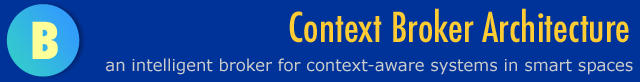
| CTMC@Ebiquity User Guide | |||||
|
The following instructions only applies to cellphone users who have T-Mobile as their service provide. Step 1. Decide what command to send to the Broker Check the list of available commands. Step 2. Send an email message over SMS Because the Context Broker does not have a designated SMS alias name in the T-Mobile network, we use the Email-over-SMS service (500). Compose a new text message and enter "500" at the TO field. In the beginning of the message body, enter "cobra@cs.umbc.edu". This is email address of the Context Broker that the SMS message will be routed to. Enter a blank space after the email address. Enter the CTMC command followed by the '#' character.
Send the message. Few minutes later, you should receive a reply message from the Context Broker.
|
|||||
| Question? harry.chen@umbc.edu | Last Updated:
July 15, 2004
|