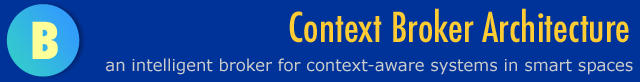|
About CEV
CEV is an Eclipse Plug-in tool for exploring the ontologies and policies that are stored in the knowledge base of a Context Broker and for monitoring the context reasoning that is performed by the broker.
CEV can be used as a stand alone application for visualizing ontologies that are expressed in the Web Ontology Language OWL. Ontologies may be located on a local file systems, on a remote web server, or in a persistent RDBMS.
Latest release: CEV version 1.0.1 (build 2004-04-05)
The binary distribution of CEV has been tested with Eclipse SDK build 3.0M7 & M8. This software is made available under the Common Public License (CPL).
Part of this software design is inspired by the Spider for Eclipse program developed by Kent Beck and Erich Gamma.
Screenshots
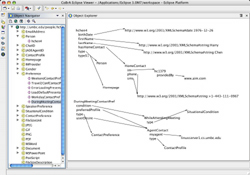
Pic. 1: Exploring the ontologies that describe a person

Pic. 2: Exploring the model of a popular wine ontology

Pic. 3: The properties of an ontology object are displayed in a context menu, which guides the exploration of the focused object

Pic. 4: Users can quickly switch to the GUI views of CEV by selecting its corresponding Perspective
HOw to install
If you are familiar with the procedure for installing a new Eclipse Feature, the URL for the CEV Feature is
http://cobra.umbc.edu/eclipse/
Otherwise, follow these steps to install CEV:
- Download and install the latest Eclipse SDK (build 3.0M7 or M8 is recommended).
- Open the Install/Update wizard (Help -> Software Updates -> Find and Install...)
- At the wizard dialog, select "Search for new features to install", and click "Next".
- Click "Add Update Site...". Enter name "CoBrA Eclipse Viewer" and URL "http://cobra.umbc.edu/eclipse/". Click "Ok".
- Back to the wizard dialog. Check the box of "CoBrA Eclipse Viewer", and click "Next".
- Select "version 1.0.1" of the CoBrA Eclipse Viewer, and click "Next".
- After restarting the Eclipse workspace, you can start CEV by opening its Perspective (i.e., Windows -> Open Perspectives -> Other -> CoBrA Eclipse Viewer).
A Short User Guide
Load a New Ontology
You can load an ontology model from a local file, a remote URL or a remote DB. To do so, click one of the action icons on the Object Navigator's toolbar.
Reload an Existing Ontology Model
Sometimes the source of an ontology model may have changed after it has been loaded into CEV. You can reload the model by clicking the "Refresh" action icon on the Object Navigator's toolbar.
Explore Ontology Instances
If a loaded ontology model contains OWL instances, you can explore its properties by double-clicking the instance objects in the Object Navigator tree. The same action can be performed by clicking the "Explore" action icon on the toolbar.
Each graphic widget in the Object Explorer represents an ontology object in the ontology model. When a widget is in focused, you can explore its properties and values by clicking the little down-arrow icon. This will bring up a context menu with the properties that are associated with the ontology object.
Clear Graphics in the Object Explorer
To clear a specific graphic widget, click on the "X" icon. To clear all graphic widgets, click on the trash bin icon on Object Explorer's toolbar.
|